 Ok, you’ve done your shoot. Got ALL you photos on a card or two. Now what? What is your post production process you use? What’s your next step? I have my process that I’ve used that works for me. Here’s a list of basics that work for everyone.
Ok, you’ve done your shoot. Got ALL you photos on a card or two. Now what? What is your post production process you use? What’s your next step? I have my process that I’ve used that works for me. Here’s a list of basics that work for everyone.
- Back-Up – before I do anything I back up my shoot/images onto another drive. I don’t breathe until I know everything is safe.
- RAW – I always shoot in RAW and before I do anything to these files I make sure I’m safe and backed-up. Usually I upload everything to my AWS Glacier cloud storage.
- View – Next thing I do is view the images, make my adjustments in Capture One or Phocus. Make sure everything is good to process.
- Process – I process the whole shoot to tif and then organize those files into folders for each set-up.
- Web Gallery – If I’m doing the shoot for a client I make a web gallery with Adobe Bridge. Set up the gallery and send the link to the client.
- Edit – IF no client I start my editing process. I have a simple way of doing this. I create two folders… rejects and good. Then using Adobe Bridge I go through the shoot and move the images into the folder they belong to.
- Rejects – I usually keep the rejects for a bit of time, but eventually trash them.
- Finals – I take care of my final choices and start me retouching & color correcting. Use them how I need them. Social, websites or for fun.
- Storage – I keep my final tifs on 3 drives! 2 or RAIDS and one drive I call a vault. The vault drives are in stored in my storage unit. I’m paranoid about losing my work so I’m extra careful.
- Organized – I treat my Vault RAID’s like filing cabinets. Everything is organized into folders, color coded and alphabetized. I then log them into NeoFinder so I can find anything I need at anytime.


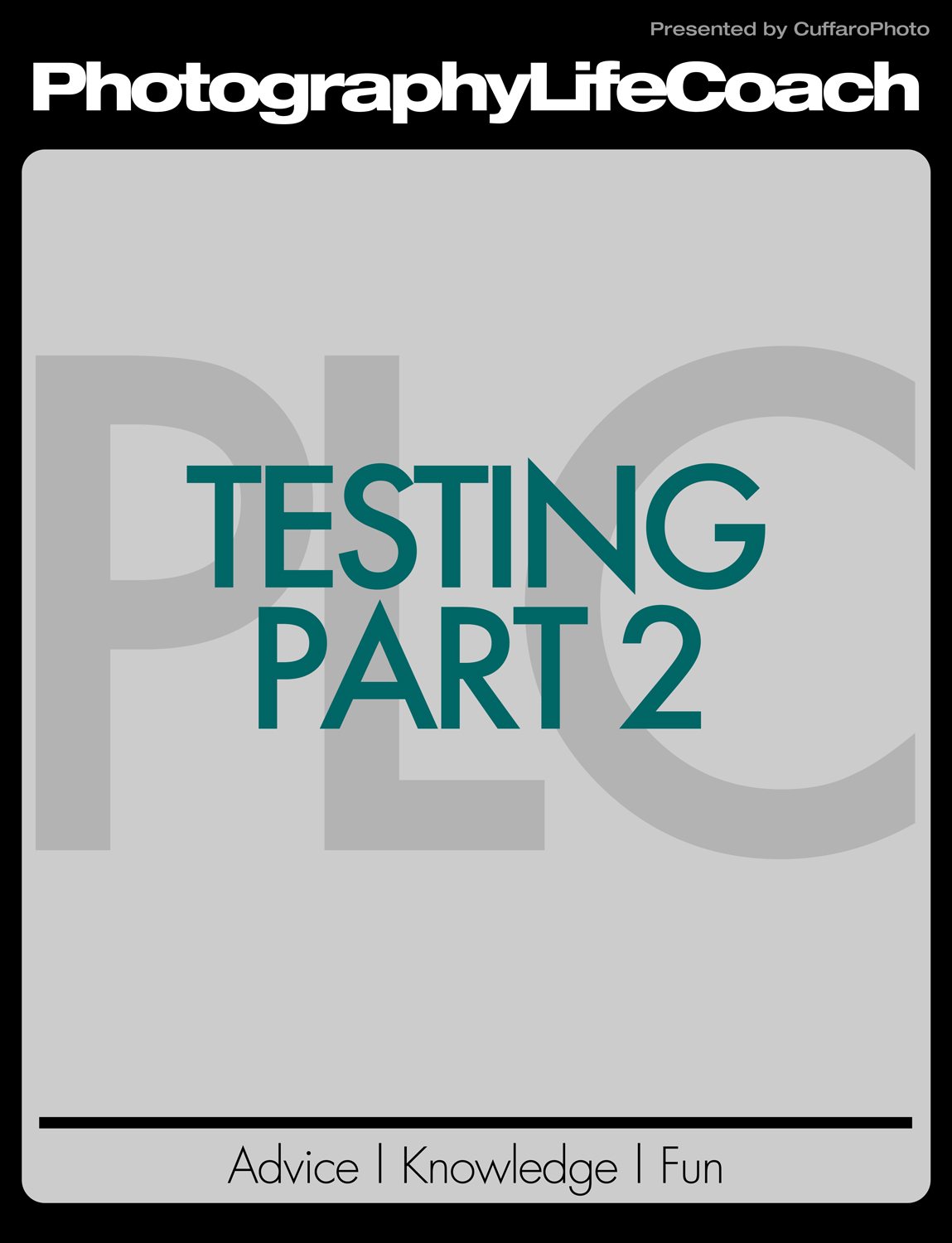

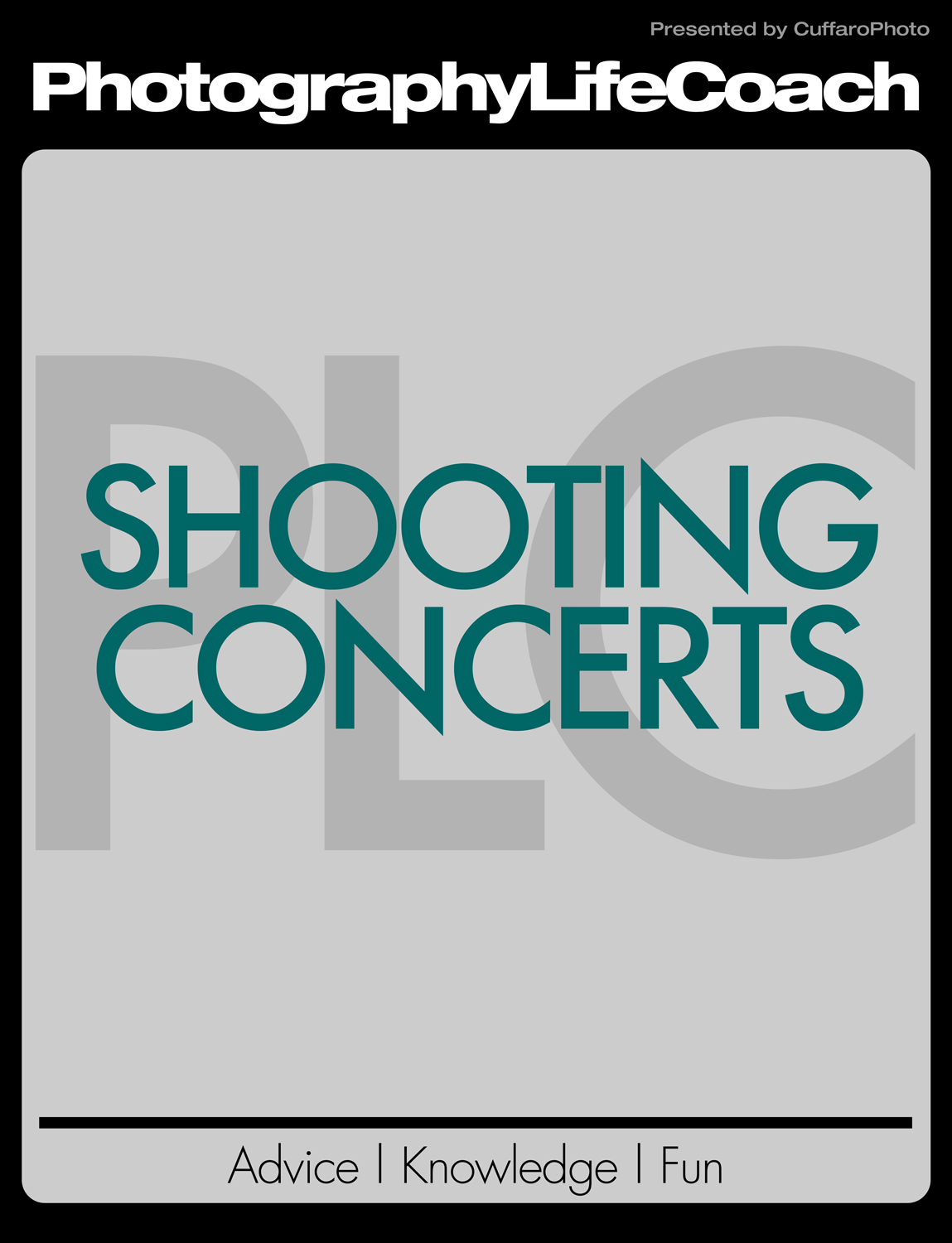

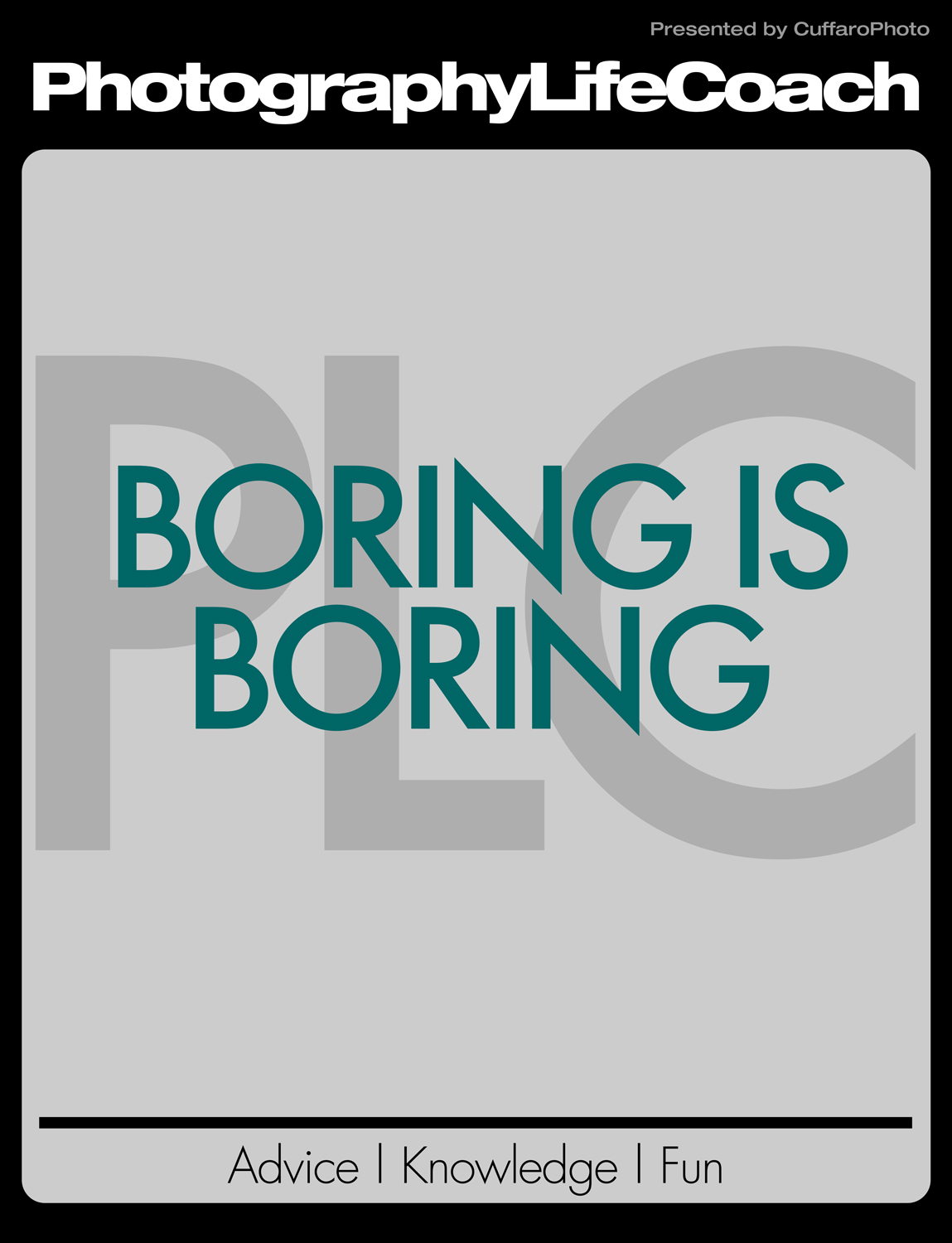

Leave A Comment